Amazon is obviously not the only company to offer cloud services, but it is certainly one of the most well-known. For this tutorial series (and my own server needs), I chose Amazon AWS over Microsoft Azure (with prices in a similar range), or any other company, because I’m a little more familiar with what Amazon offers and I know it’s reliable, that’s it.
What is Amazon’s AWS Free Tier?
The Free Tier is a program that allows you to use many AWS services for free (within certain limits), from computing time to mailing to text-to-speech.
Many how-to articles mention the Free Tier as a totally free way to use AWS, so let’s get things straight:
- Not all AWS services are included in the Free Tier program.
- Most services in the AWS Free Tier are limited in time, usually 3 or 12 months, or based on usage, but some are always free.
- There are limits to the service, such as storage space, bandwidth or computing capacity. Everything above those limits is charged based on usage.
For the purpose of this tutorial (setting up a server), the limits are so high that they are basically irrelevant to any individual user (e.g. a blogger) and most small businesses, that don’t have huge requirements (to compete with Netflix, the Free Tier is no good).
Life after the Free Tier: it’s cheap!
All good things come to an end! So does AWS’s Free Tier.
After the end of the Free Tier period, you will either pay a flat fee (for instance, with the Lightsail hosting service; free for 3 months) or be charged for storage, bandwidth and computing based on usage (with EC2, which I will use in this tutorial series; free for 1 year) . In both cases, the cost should be just a few dollars/month.
Even for high usage websites, the cost of a server on AWS should be lower than with most hosting providers, but with better performance, since with AWS you’ll still get a whole (virtual) server to yourself. Dedicated servers are indeed notoriously expensive even at “cheap” hosting providers.
Free Tier server performance
One might think that if it is free/cheap, it is not very good (after all, who’s never had very bad experiences with relatively cheap hosting providers?), but it’s really not the case with Amazon’s Free Tier.
Of course, you will not get the most powerful server available and there are some limits, but it’s more than enough for most people’s (and small businesses’) needs.
For reference, I use it to host 4 websites with thousands of monthly visitors: 3 independent WordPress installations (and WordPress can hardly be called “lightweight”), as well as one custom made website written in PHP/JavaScript.
Each of those site is much faster than they were with my previous host, for which I paid almost US$200/year. And I mean, much faster than my previous server even in the best of times! Because for a few months before I decided to switch to AWS, it often took up to 15 seconds to load a simple page and all the support staff suggested was to upgrade once again to a more expensive (but still shared) hosting option.
The following CPU utilization over the past week is representative of how busy my Free Tier AWS server is most of the time. Mostly in the low single-digit and occasional peaks to 20-30%, very occasionally reaching 50-60% (not in this chart, though) and rarely more than that.
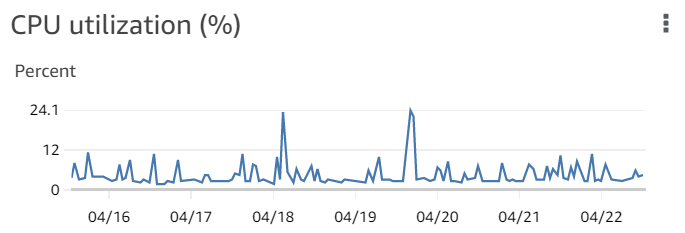
RAM usage is also quite stable, usually between 50-70%.
A worthy hosting provider
Bottom line, AWS is a really good option as hosting provider.
Having control over your own dedicated server requires some work to set up, but I think it’s well worth it. In the case of the Free Tier, even more so:
- It’s free, then very cheap.
- Performance is more than adequate for probably 99% of users.
- Even if you need a more powerful CPU, more storage space or bandwidth, it’s very easy (at a still very low cost) to scale up, paying only for what you need.